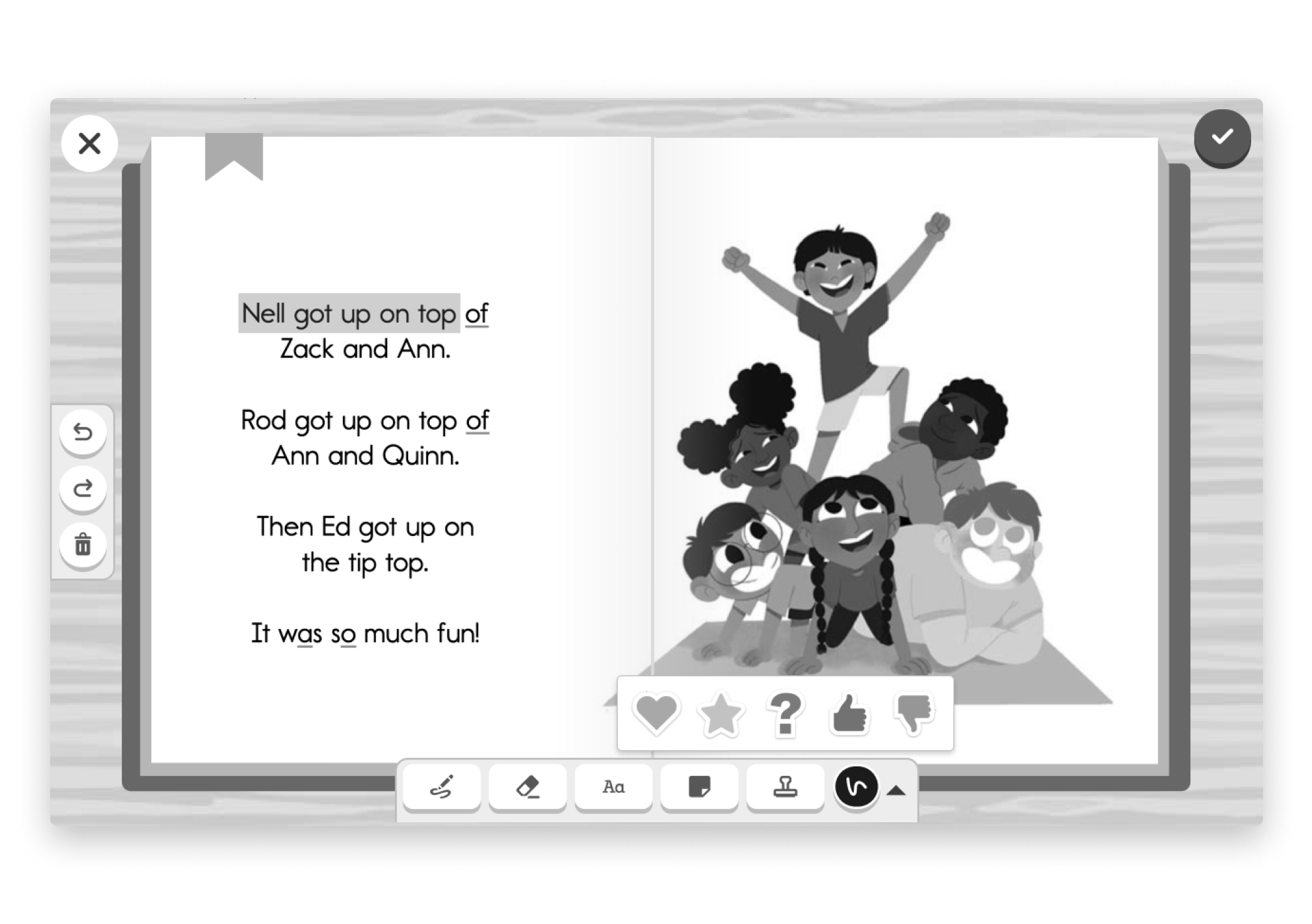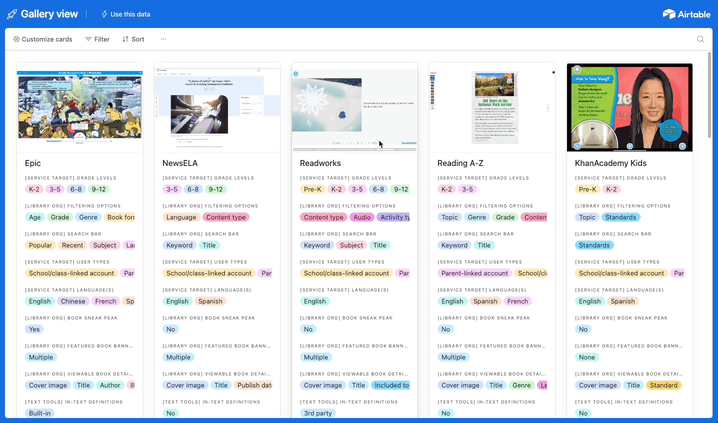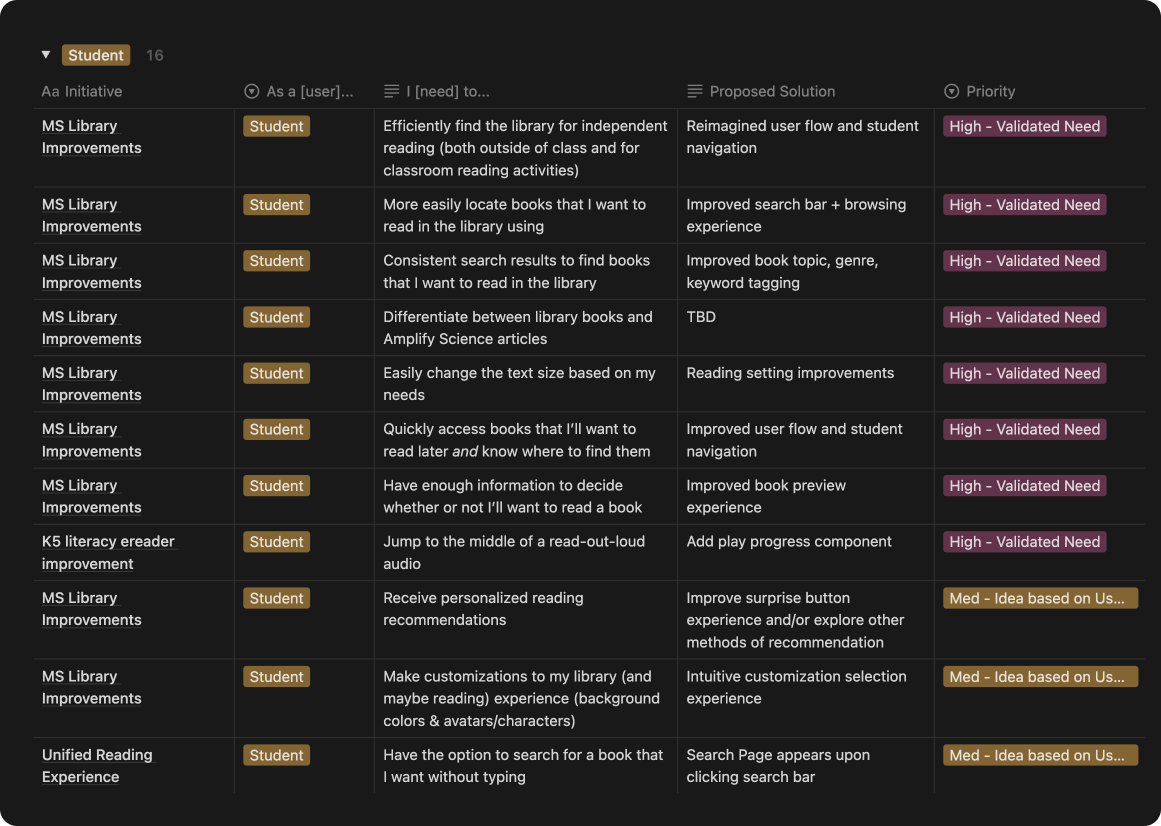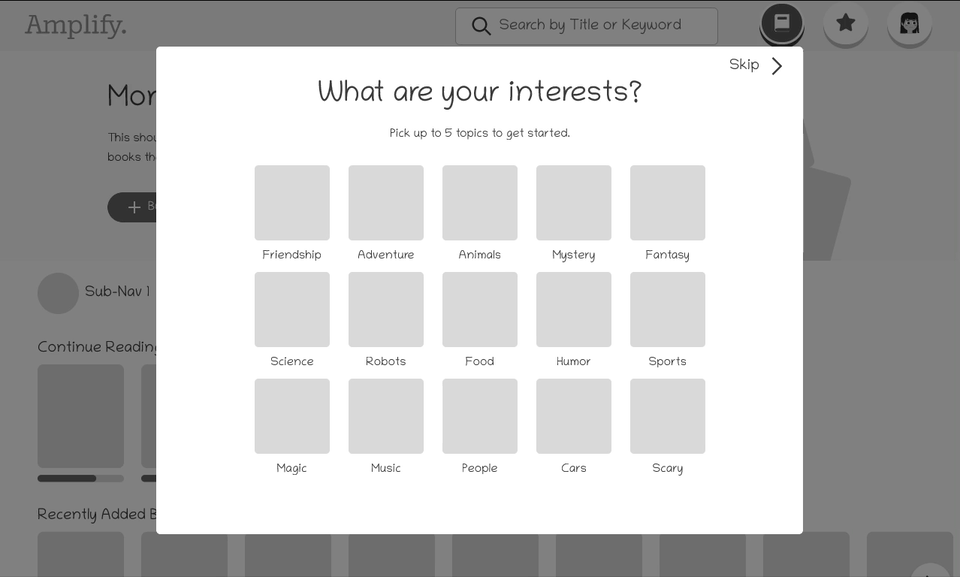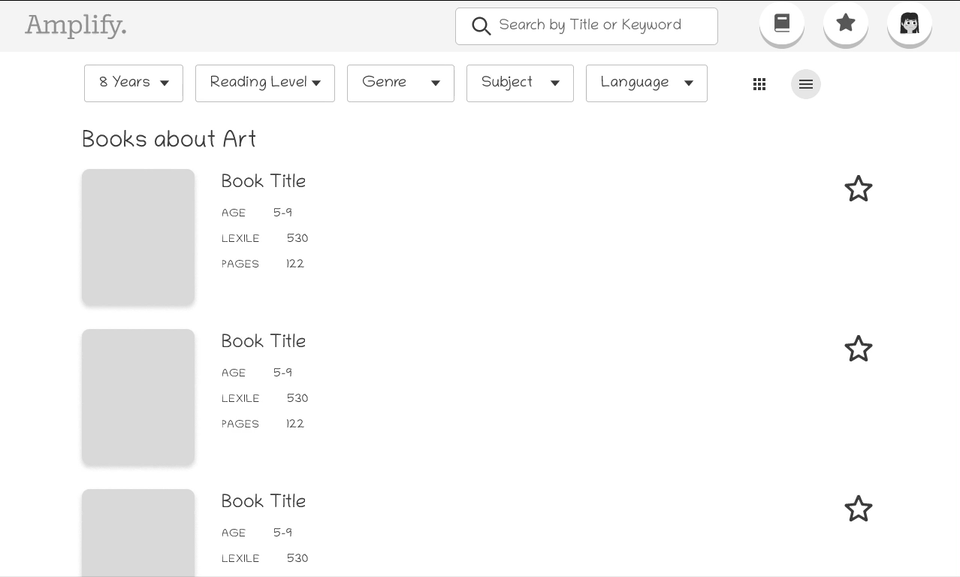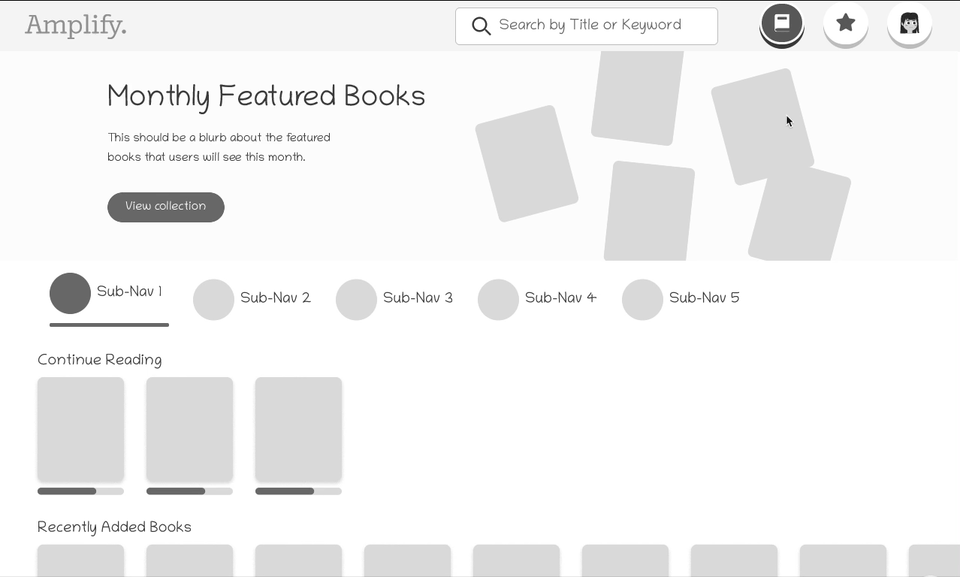Imagining a Unified Student Digital Reading Experience
Project Overview
Details
Organization: Edtech company
My Role: Lead Product Designer
Team: Myself, user researcher, product manager, internal stakeholders
Contributions: Research synthesis, low-fidelity mockups and prototype
Problem
An education technology platform had a fragmented user experience for K-5 students, with 4 separate digital libraries and e-reader interfaces across its suite of products. These disjointed experiences created challenges for students and teachers navigating the platform efficiently.
Solution
I led a design initiative to unify these experiences into a cohesive and intuitive reading platform that aligned with user needs and company goals.
Project Overview
An education technology platform had a fragmented user experience for K-5 students, with 4 separate digital library and e-reader interfaces across its suite of products. These disjointed experiences created challenges for students, teachers, and administrators in navigating the platform efficiently. My role was to lead a design initiative to unify these experiences into a cohesive and intuitive reading platform that aligned with user needs and company goals.
Project Challenges & Outcome
Midway through this project, company restructuring led to project roadmap changes. The initiative was deprioritized, and resources were reallocated. Despite this shift, the groundwork laid during this phase provided a strong foundation for future iterations.
Design Process
Analysis of Current Experiences
I conducted a comprehensive review of the 4 existing digital library browsing and e-reader experiences. This included:
Documenting differences in features, workflows, and UI elements.
Identifying areas of misalignment in branding, interaction design, and accessibility standards.
Competitive Research
To gain insights and inspiration, I analyzed competitor platforms’ reading experiences. This research highlighted industry best practices in:
Navigation and content discovery.
Accessibility and usability for young readers.
Engaging and interactive features for enhanced reading experiences.
User Research Collaboration
Partnering with the user researcher on the team, I synthesized extensive feedback from teachers and students. This helped me to identify:
Pain points such as difficulty finding books, inconsistent navigation, and lack of student progress tracking.
Feature requests like advanced search filters, personalized book recommendations, and enhanced annotation tools.
Translating Research Insights into Visual Concepts
To communicate our findings and design direction to stakeholders, I created low-fidelity mockups and prototypes of the top features. This served as a:
Tool for stakeholder socialization, aligning cross-functional teams on project goals.
Framework for gathering additional requirements from technical teams.
Personalized Reading Interest Curation
Students really wanted to be in charge of their reading preferences and interests. I designed an onboarding flow that would allow students the option of selecting their preferred genres and book topics.
Saving Books for Later
Students needed a way to favorite and save books for later. I assessed the iconography usage in the team’s design system library to determine the most appropriate “favorite” icon, but would have liked to also get user feedback on this choice.
“Search” Page
To support younger students who do not yet have strong typing skills, I designed a Search page that would allow students to search key words, topics, or genres with accompanying visuals.
Enhanced Reading Annotations
Teachers requested different color highlighter options and sticker choices to support the annotation methods that they are teaching students in class. I proposed creating “annotate mode”, which would “lock in” the user to the page until saving, and reduce the amount of competing UI elements on the page.
“Finished Book” Celebration Moment
To create a moment of joy and accomplishment, I proposed a “reading stats” modal that would appear upon the completion of an eReader.